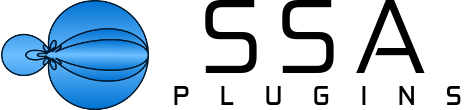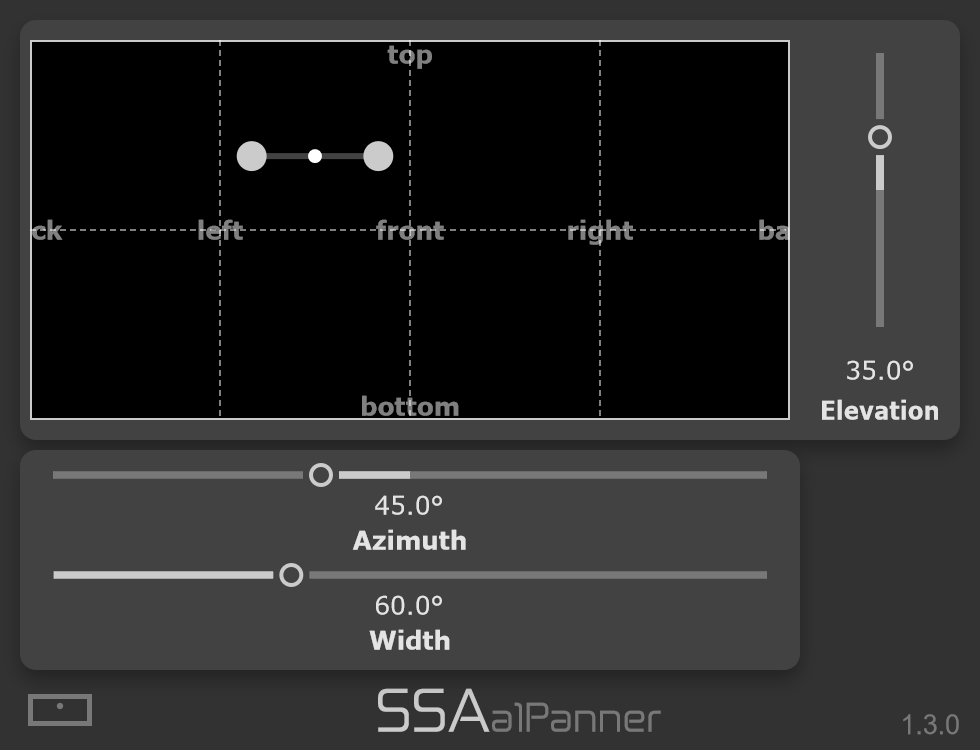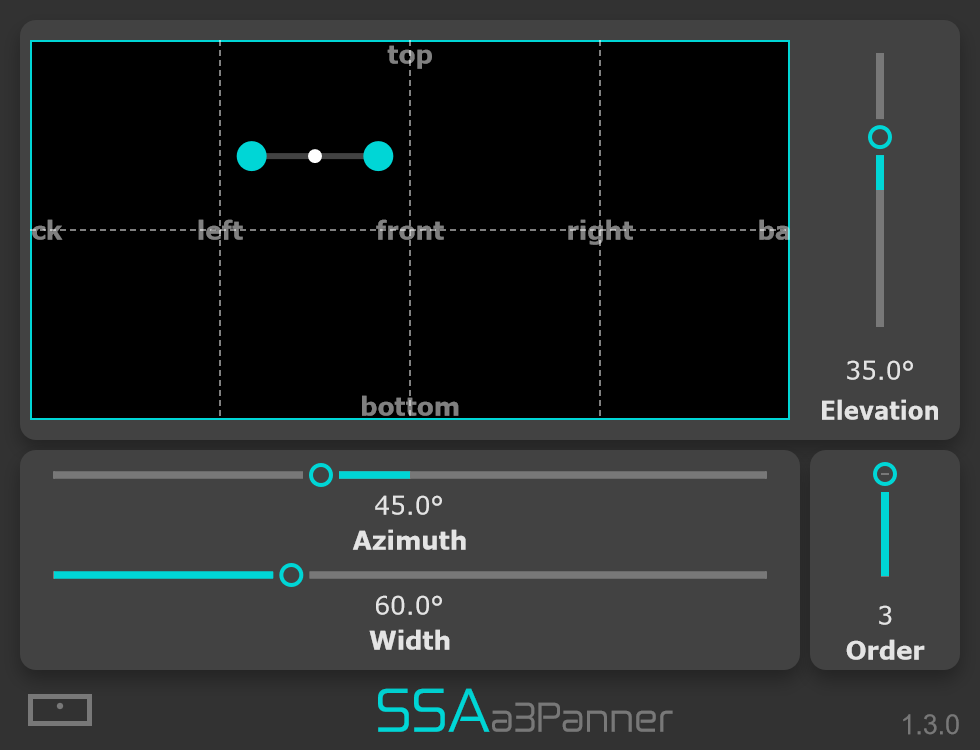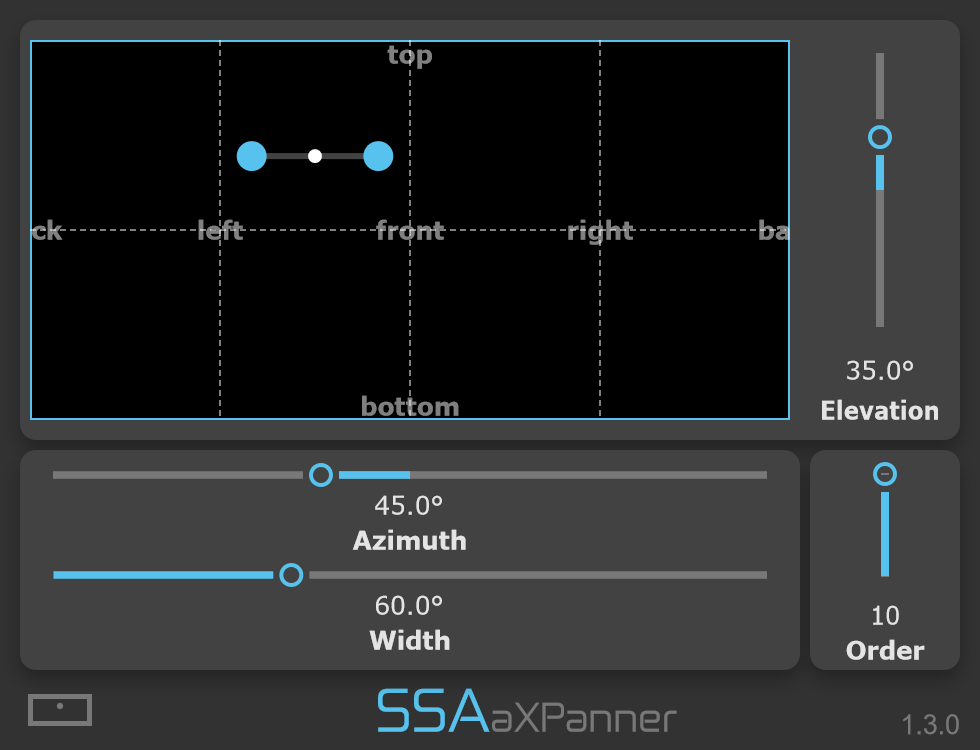
aXPanner – Ambisonic Panner
The aXPanner is an Ambisonic encoder that gives you control of the azimuth and elevation of the sound source, as well as the width between the stereo input channels. The choice of two interfaces (equirectangular and top-down) lets you easily place your sound in space to create your immersive audio world. It is available in three variations: first-order, third-order and seventh-order.
Note that Ambisonics requires a decoder to be listened to correctly, such as the aXMonitor. You will not have correct results if you listen directly to the output of this plugin.
AAX • VST3 | Mac • Windows
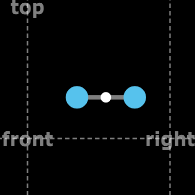
Pan With Ease
Pan your mono or stereo signals simply by dragging on the markers to place them where you need them. Or use the sliders for precise panning right down to the degree.
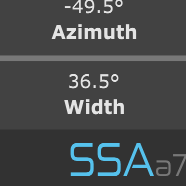
Stereo Width Control
Control the angular distance between the left and right inputs. Pan both to the same position or create a wider, immersive sensation by panning them apart from each other.
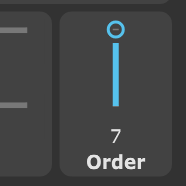
Select Your Order
Set the output order from first-order to tenth-order. Tenth order gives high resolution audio for higher quality binaural decoding upon playback.
Features
• Azimuth – control the left-right positioning of the sound source, where 90 degrees is to the left and -90 degrees is to the right.
• Elevation – control the up-down positioning of the sound source, where 90 degrees is directly above and -90 degrees is below.
• Width – control the azimuthal width between the left and right input channels. In the case of a mono input, copies of the input are panned with the desired width between them.
• Order – controls the maximum order output from the plugin, which controls the spatial resolution. aXPanner supports an output up to tenth-order Ambisonics.
• Panning View – Select between an equirectangular view (azimuth/elevation) or a top-down view when panning.
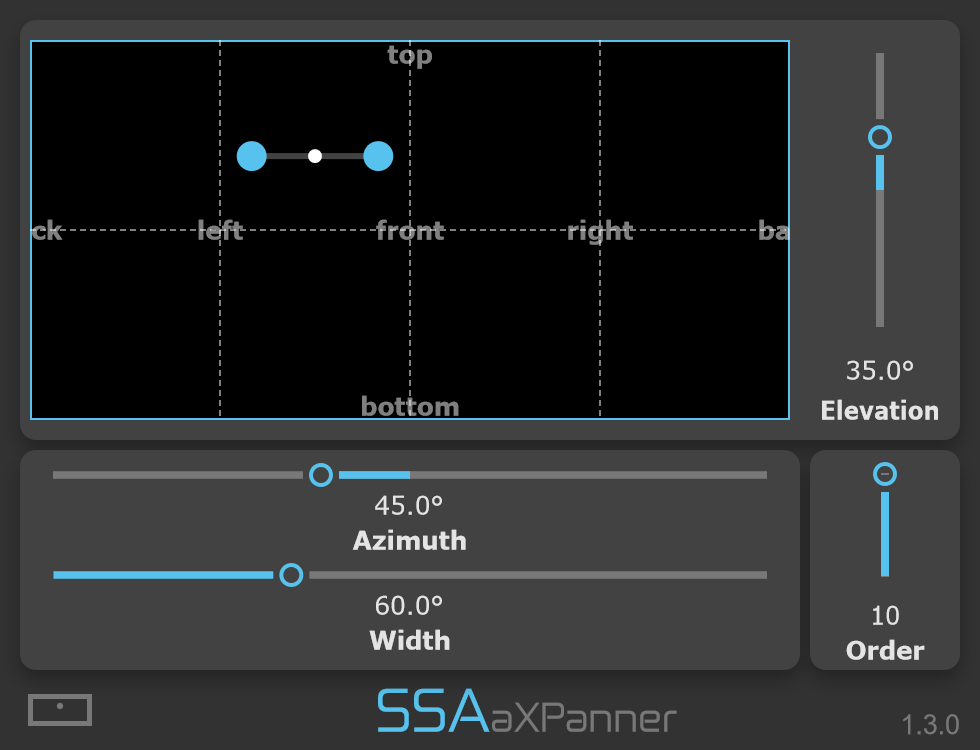
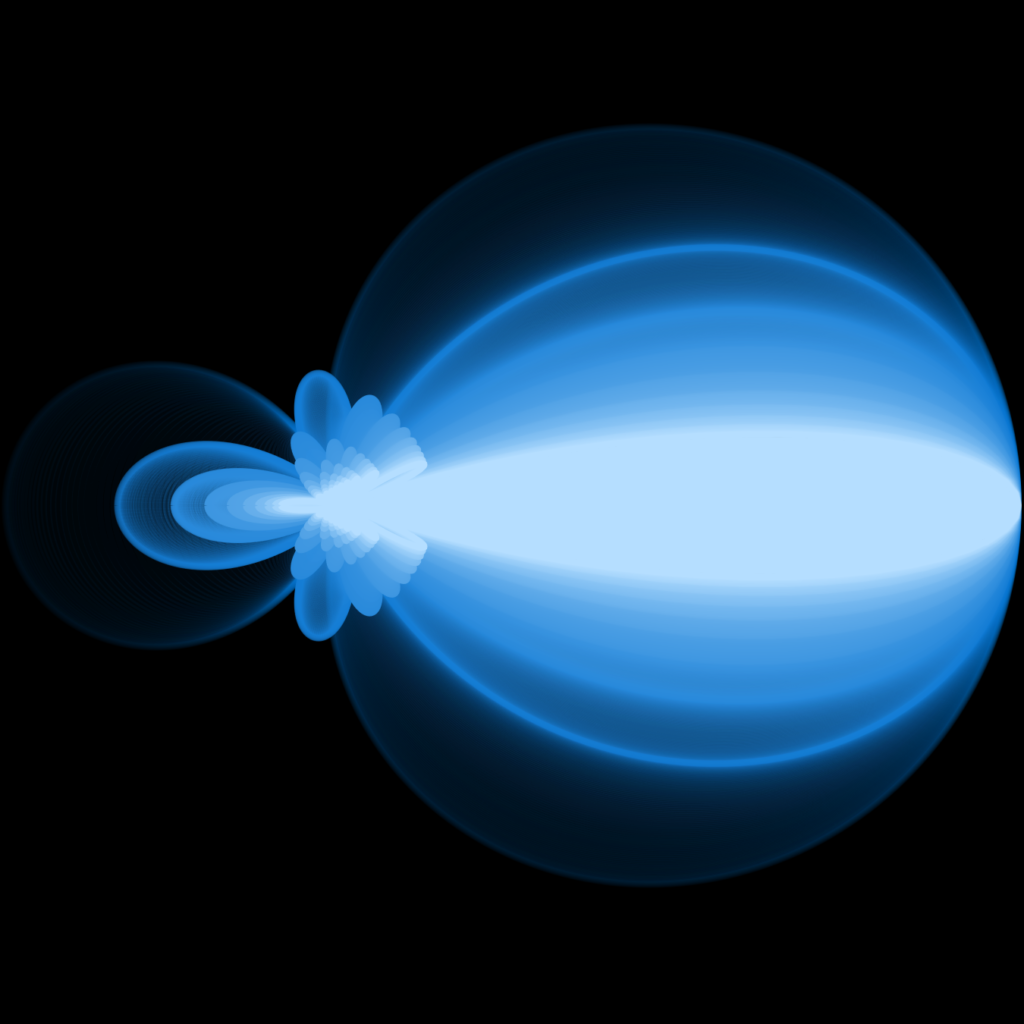
Output High Resolution Tenth-Order Ambisonics
aXPanner converts any mono or stereo audio to up to tenth-order Ambisonics, letting you work with the highest spatial resolution currently available*.
* Currently only possible in Reaper 7+ which allows for tracks with up to 128 channels. Other DAWs are limited to seventh-order (Pro Tools Ultimate) or third-order (e.g. Cubase).
Input/Output formats
Input: Mono or Stereo
Output: AmbiX (SN3D/ACN) Ambisonics from first- to tenth-order
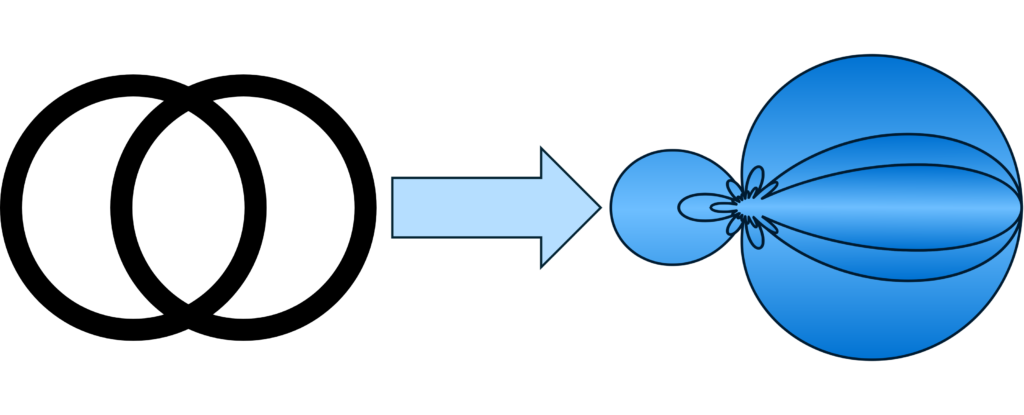
Formats and Requirements
• Plugin formats: AAX and VST3
• Mac: Intel or Apple Silicon (Universal Binary), 4GB RAM, macOS 10.13 or later
• Windows: 64bit, 4GB RAM, Windows 10 or later
All plugin formats require a host with an internal routing that supports the required number of channels for Ambisonics to function. Please check that your usual DAW can handle Ambisonics. If it cannot then you should consider using Reaper.
Tenth order Ambisonics requires a massive 121 channels for each track! As of January 2024 only Reaper can handle this so please download the demo version to test if your DAW and workflow is compatible with this product!
Buy aXPanner Ambisonic Panner
If you don’t need the full power of tenth-order Ambisonics then you can purchase versions limited to first- or third-order.
Don’t worry if you think you might want to upgrade later. Our Upgrade Policy means you’ll never spend more than you would have if you had bought the update in the first place.