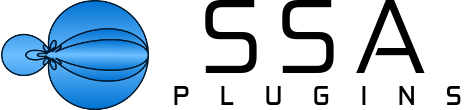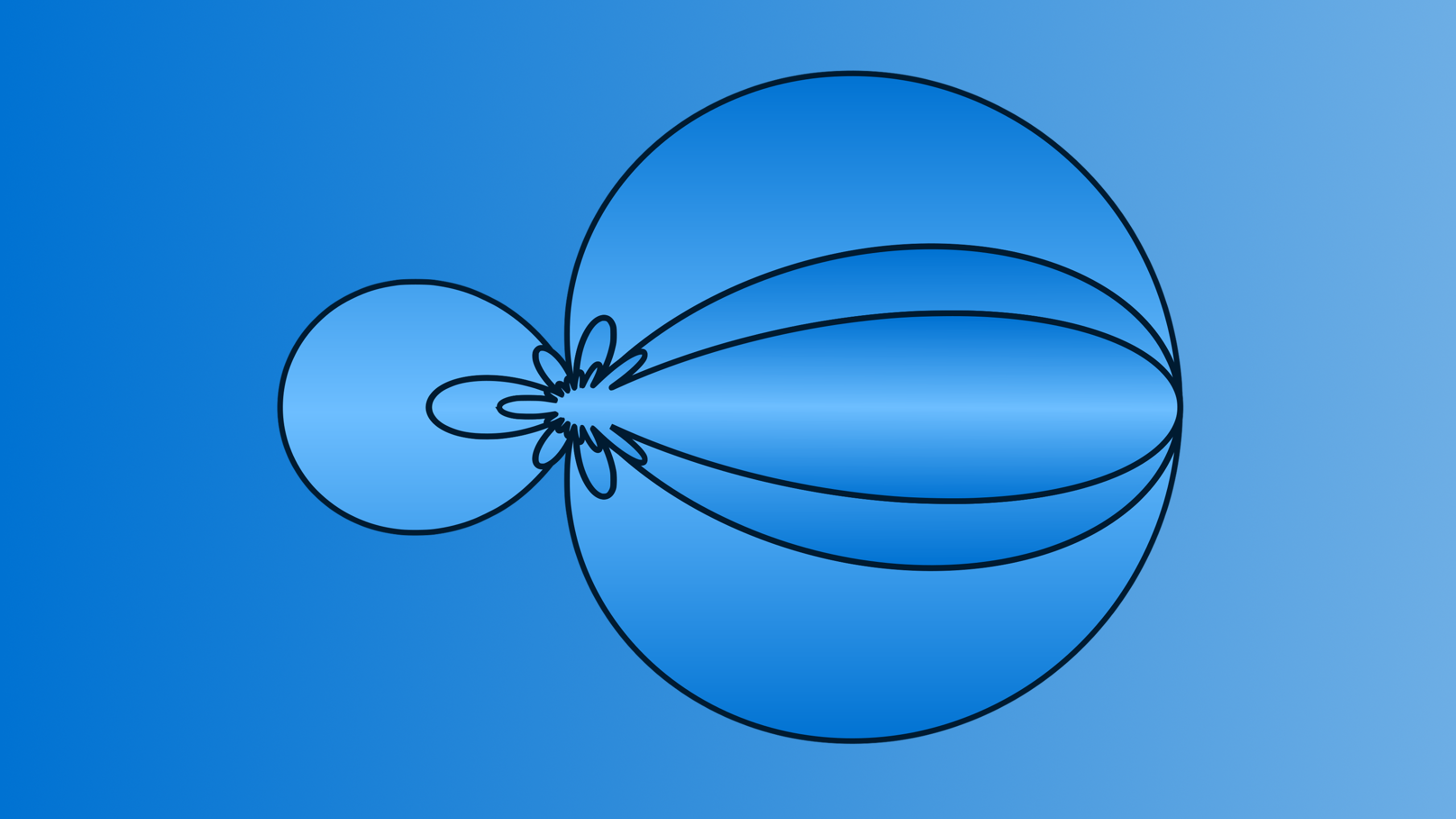
What Ambisonic Order Do I Need?
The Ambisonic order lets you know the spatial resolution of your sound scene. The higher the order, the more spatial detail you will have. The trade-off is that you also need more audio channels. The aX Plugins come in 3 varieties:
- a1 – First-order Ambisonic processing.
- a3 – Up-to third-order Ambisonic processing.
- aX – Up-to tenth-order Ambisonic processing.
But which of these should you choose? That all depends on what sort of sources you are working with.
Why Use First-Order?
If you are working exclusively with signals recorded by a first-order microphone (e.g. Sennheiser AMBEO, SoundField mic, Core Sound TetraMic) then you only need the a1 plugins to handle the processing. Your signals are first-order and you don’t gain any benefit from using higher order plugins.
On the order hand, if you are working with mono or stereo signals and encoding them to Ambisonics, you will definitely want to consider working with higher orders to get a more immersive experience than first-order Ambisonics can offer.
First-order Ambisonics requires four channels of audio per track. You should make sure the DAW you are using supports this.
Why Use Third-Order?
Third-order Ambisonics provides a good balance between spatial accuracy and not using too much CPU. If you are working with mono or stereo recordings to create your immersive sound scenes then this is the place to start.
Pro Tools Studio supports Ambisonics up to third-order, so if you are a Pro Tools Studio user then you will only need the a3 plugins. There is no benefit from using higher order plugins, even if they work. (If you are a Pro Tools Ultimate user you will want to check out the next section.)
There are also some microphones that allow you to capture higher than first-order Ambisonics. These include the Voyage Audio Spatial Mic, Core Sound OctoMic and Zylia microphone. The Spatial Mic and OctoMic capture second-order Ambisonics while the Zylia microphone captures third-order. If you want to process the Ambisonic signals from these microphones then the a3 plugins will give you the tools you need.
Third-order Ambisonics requires sixteen channels of audio per track. You should make sure the DAW you are using supports this.
Why Use Tenth-Order?
Tenth-order Ambisonics is the highest quality Ambisonics currently supported by any digital audio workstation (I recommend Reaper). This allows you to get the highest accuracy possible from a DAW. The aX plugins are ideal if you are working on an installation to be played back over a large number of loudspeakers. Higher order are particularly useful when decoding to binaural.
I have written in a little more detail about why I think, unless you are working purely with Ambisonic microphone recordings, you should aim to work with tenth order. In short – it lets you future proof for when higher order signals are supported by content playback platforms such as Facebook, YouTube and VLC.
Future proof your work – use tenth-order Ambisonics.
Tenth-order Ambisonics requires 121 (!) channels of audio per track. You should make sure the DAW and computer you are using supports this.