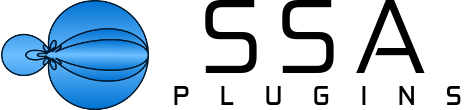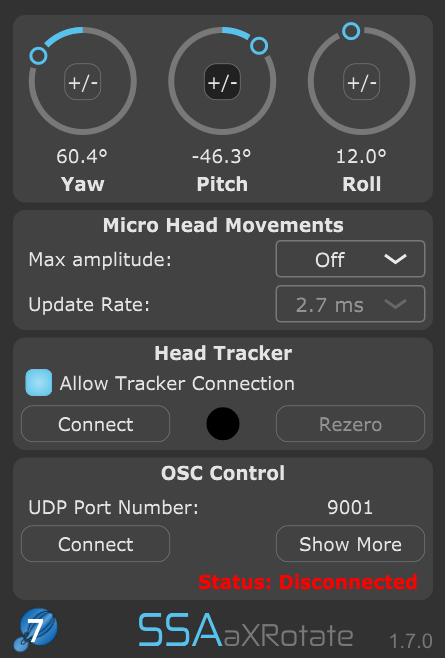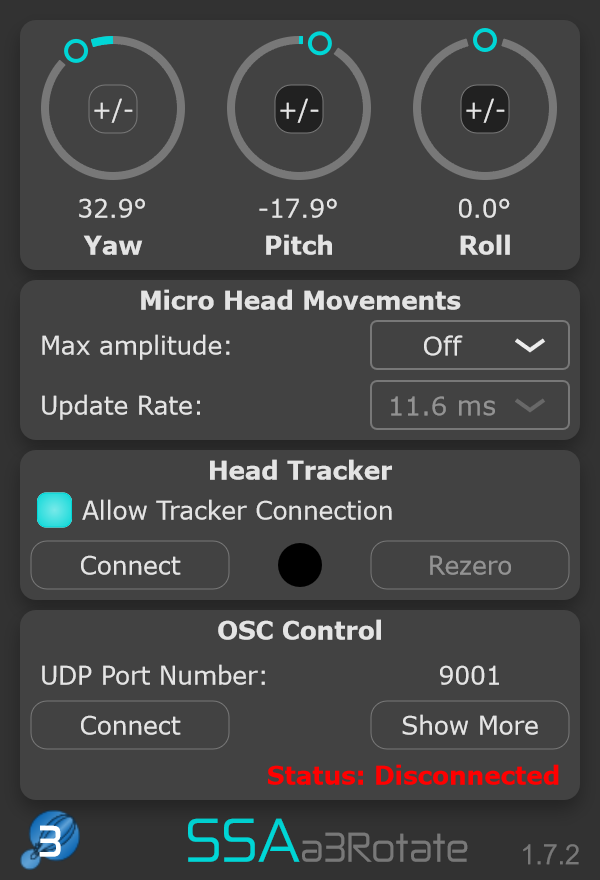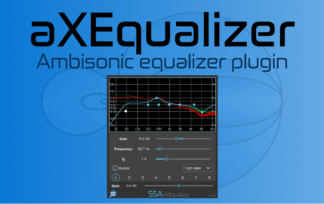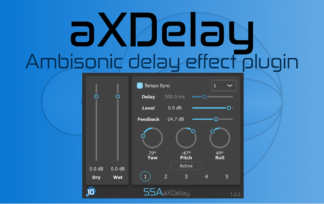Description
Ambisonics allows for very efficient rotation of sound fields containing a large number of sound sources because they can all be rotated at once. The aXRotate is an Ambisonics scene rotator that can be used to do just that by placing it on an audio buss and routing several individual Ambisonics tracks towards it. Alternatively, you can use it to adjust the orientation of an individual track to fit better within an existing scene or to align with visual cues from a video.
The aXRotate plug allows you to rotate the Ambisonics signal around three different axes in the order yaw, pitch and roll.
Head Tracking Inside Your DAW! The aXRotate can be connect to an inexpensive EDTracker head tracking device (must be purchased separately). The allows it to rotate the whole sound field to adapt to the movements of your head, just like listening to real sounds!
The aXRotate plugin also allows you to add small oscillations to the sound scene to simulate the micro head movements listeners make all the time. This can increase the sense of spaciousness in static binaural renderings.
Features and Parameters The aXRotate has the following features and parameters for controlling the placement of your sound sources:
- Yaw – rotate the Ambisonic signals around the z-axis (up/down axis).
- Pitch – rotate the Ambisonic signals around the y-axis (left/right axis).
- Roll – rotate the Ambisonic signals around the x-axis (front/back axis).
- Micro Head Movements – add small random rotations to you sound scene. This mimics the small involuntary head movements made even when we try to keep our heads totally still. The benefit is that it can improve externalisation when rendering to static binaural.
- Connect an EDTracker head tracking device (must be purchased separately).
- Update Rate – select how often the head tracker or micro head movements update. Lower values lead to more smoother more accurate rotations but require more CPU.
- Ambisonic Order Detection: processing automatically matches the order of the input signal to optimise CPU usage when working with lower orders than the maximum available to the plugin.
Input: AmbiX (SN3D/ACN) format Ambisonics. Output: AmbiX (SN3D/ACN) format Ambisonics.
Plugin Formats:
- AAX (64 bit) for Windows – Requires Pro Tools Ultimate or Studio.
- AAX (Apple Silicon/Intel) for Mac – Requires Pro Tools Ultimate or Studio.
- VST3 (64 bit) for Windows.
- VST3 (Apple Silicon/Intel) for OSX.
Available Versions: The aXRotate is available with 3 levels of spatial resolution, with different maximum Ambisonic orders:
- a1Rotate – rotate first-order Ambisonic sound scenes.
- a3Rotate – rotate up-to third-order Ambisonic sound scenes.
- a7Rotate – rotate up-to seventh-order Ambisonic sound scenes.
Seventh order Ambisonics requires a massive 64 channels for each track! Not all DAWs can handle this so please download the demo version to test if your DAW and workflow is compatible with this product – you might only need the first-order or third-order version!
VST is a registered trademark of Steinberg Media Technologies GmbH.