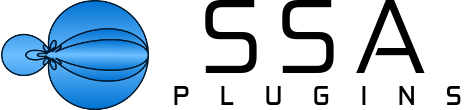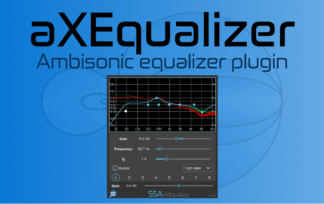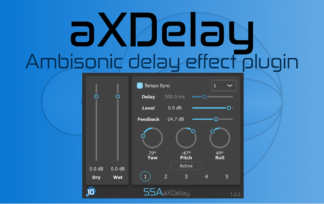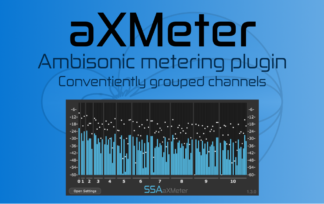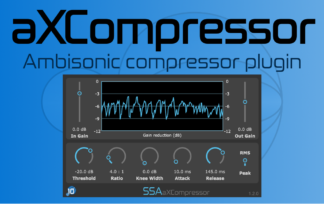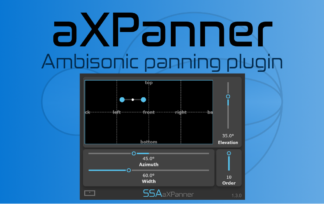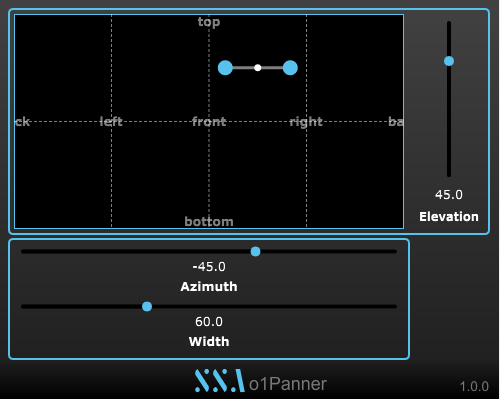
I am working on some spatial audio plugins to provide some more tools for VR/AR audio and I am kicking things off with a freebie: the o1Panner. It is free to download from the Shop.
What is it?
The o1Panner a simple first-order Ambisonics encoder with a width control.
How to use it
There are two display types: top-down and rectangular. The azimuth, elevation and width are controlled in different ways in each of these views. The views are selected by right clicking on the display.
For the top-down view, azimuth is controlled by clicking and dragging on the main display, the elevation is controlled by holding shift and dragging up/down and width is controlled by holding ctrl and dragging up/down.
For the rectangular view, azimuth and elevation correspond to the x- and y-coordinates respectively and width is controlled by holding ctrl and dragging up/down.
What does it output?
The output is AmbiX (SN3D/ACN) Ambisonics. This is the format used by Google for YouTube 360 and is quickly being adopted as the standard for Ambisonics and HOA.
What’s coming up?
I am working on several Ambisonics and HOA plugins that will be available in 2018. Some of them will do things that other plugins do, but most of them should do something new. Some of them will do something more creative and experimental. If you want to see a certain effect for spatial audio, just get in touch and let me know what you want. If you’re the first person to suggest a plugin that gets developed then you will get a free copy to say thanks!
What about HOA?
The industry is rapidly moving on from first-order Ambisonics and embracing HOA. For example, ProTools recently added support up to third-order Ambisonics. Higher order tools are in the pipeline, so check back soon.
Stay Up To Date
If you want to keep current with upcoming plugin news and about updates to the o1Panner, subscribe to the mailing list:
[mc4wp_form id=”96″]