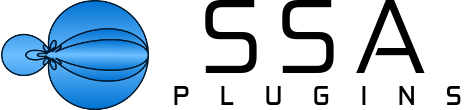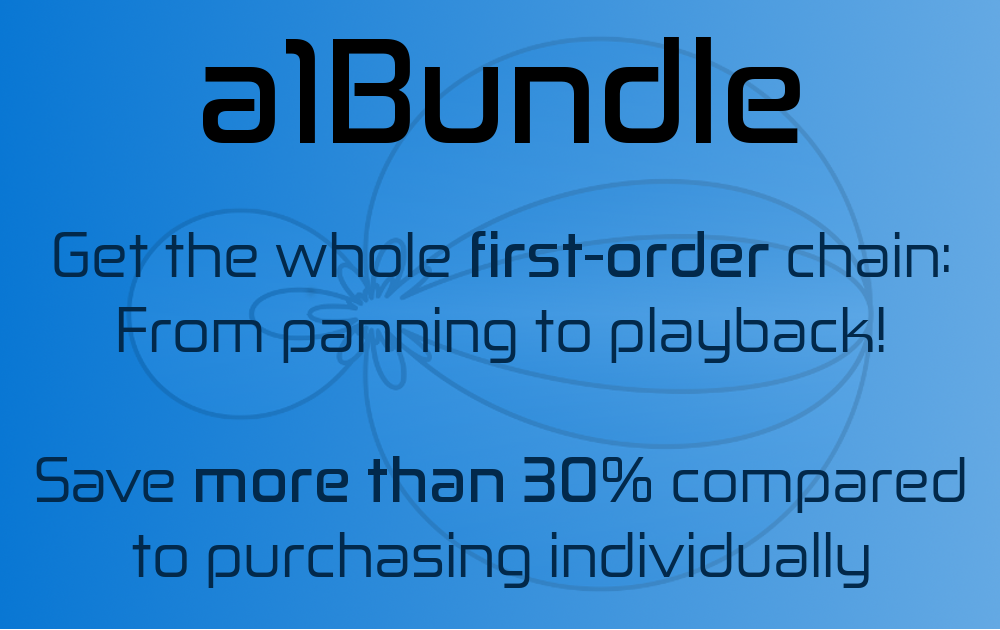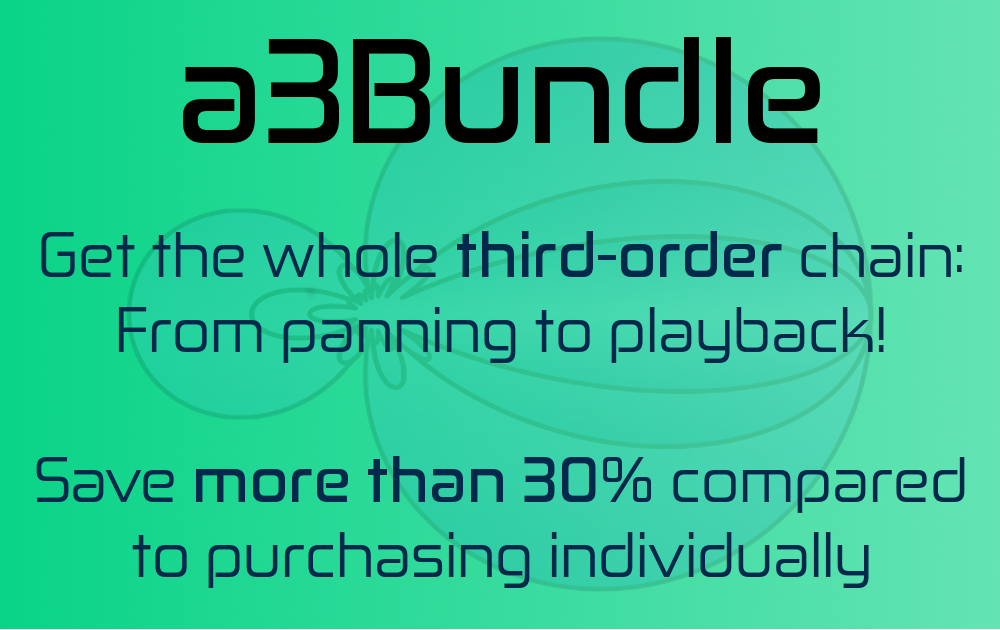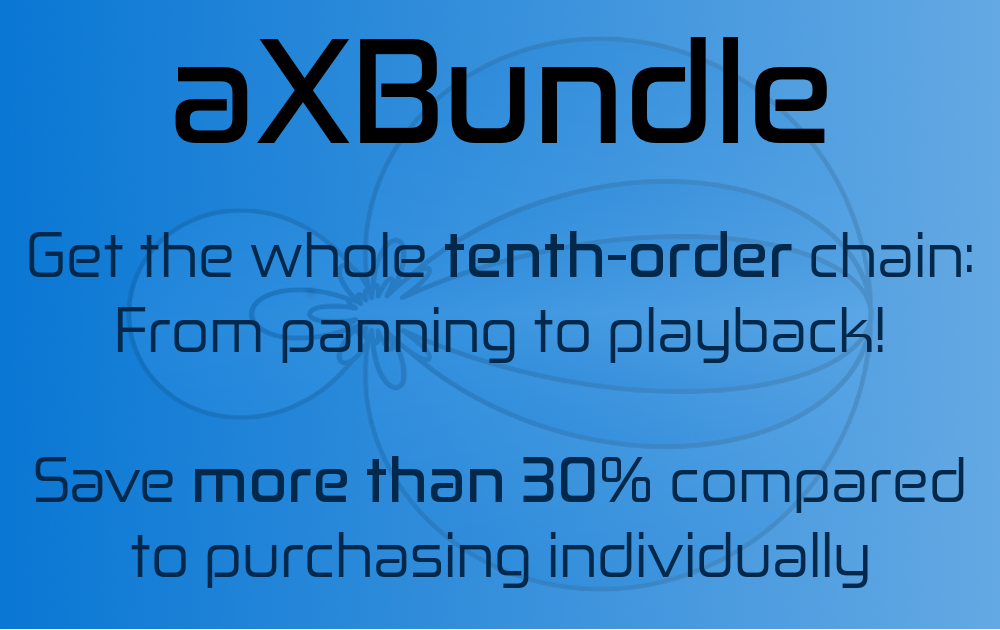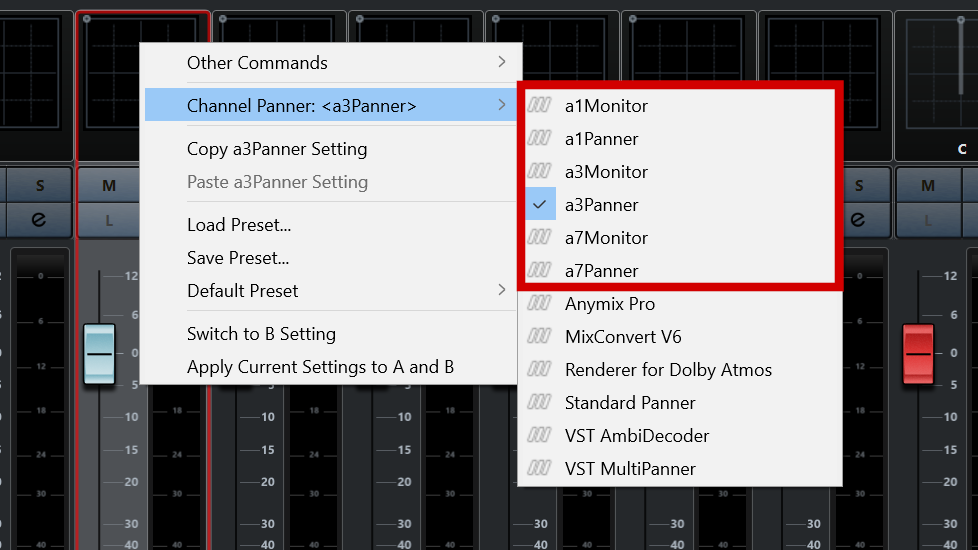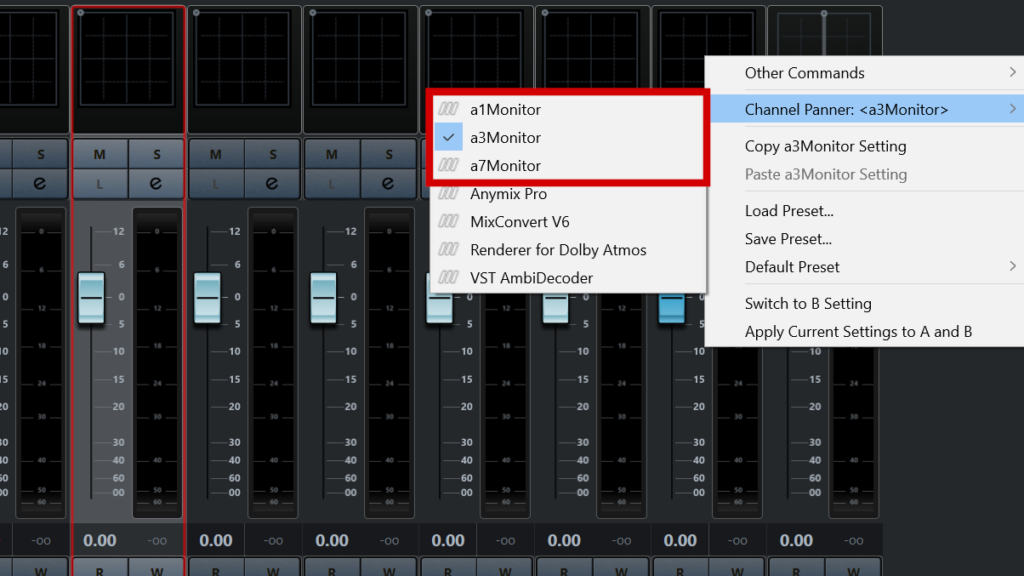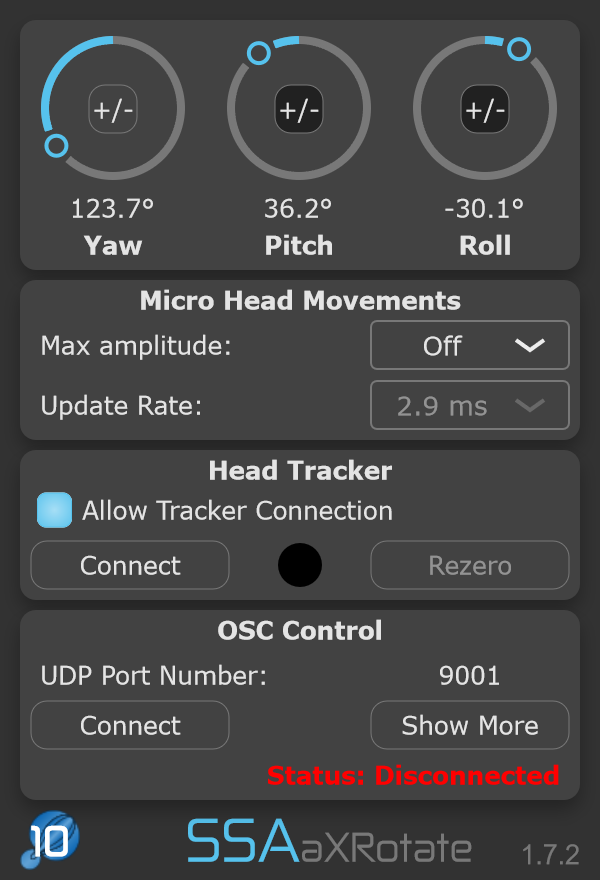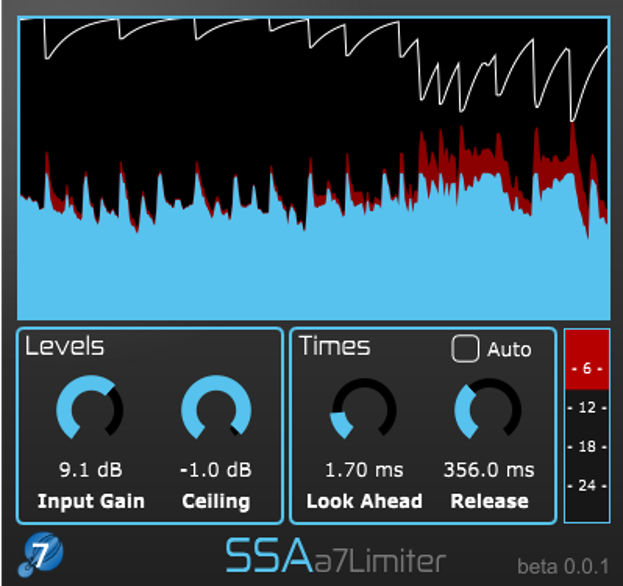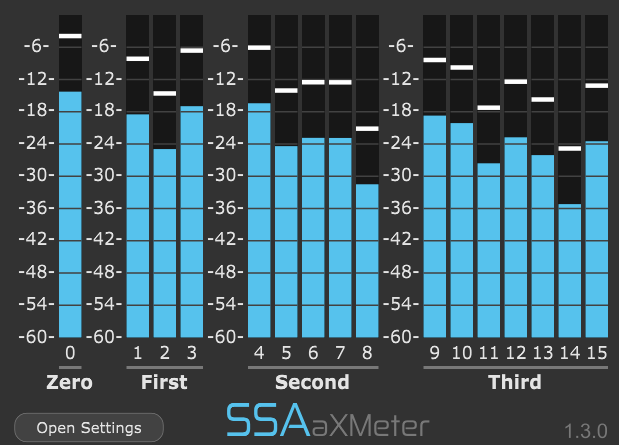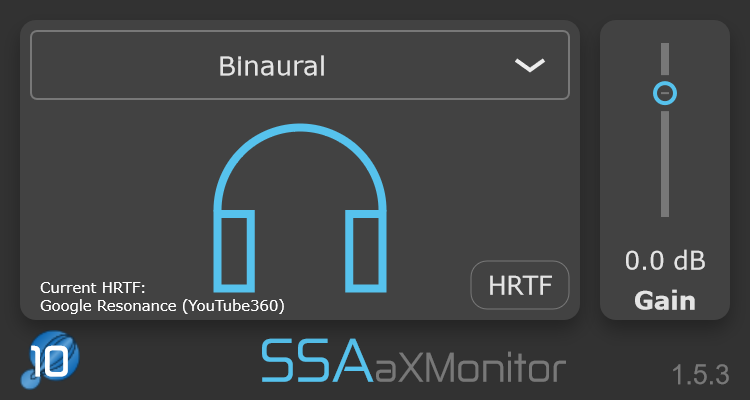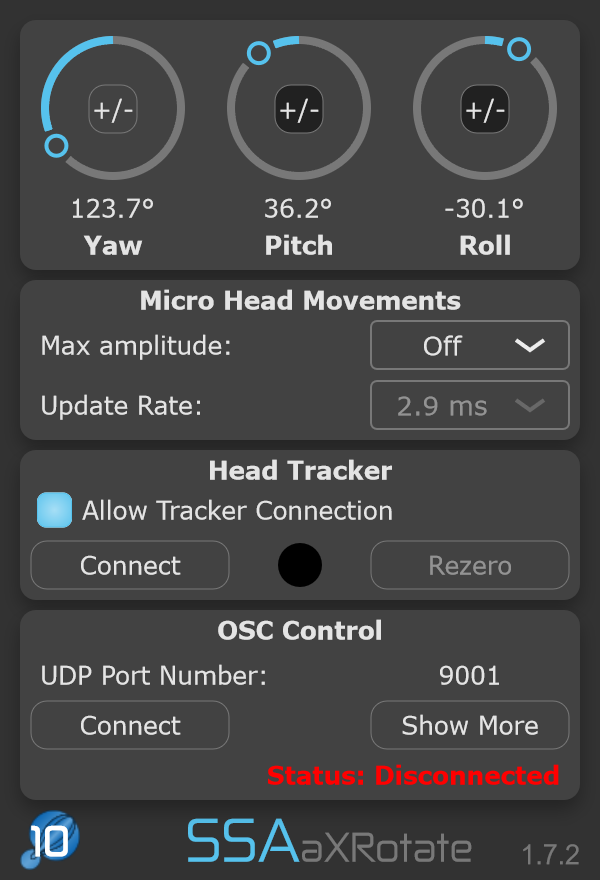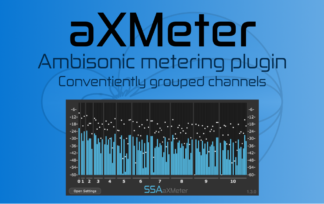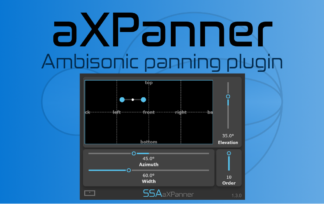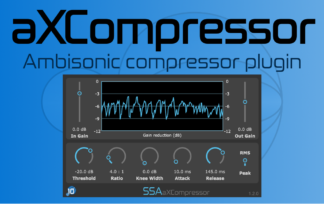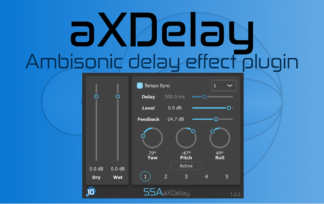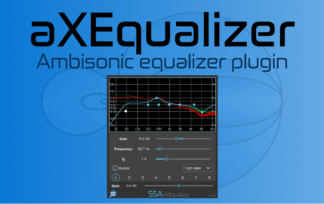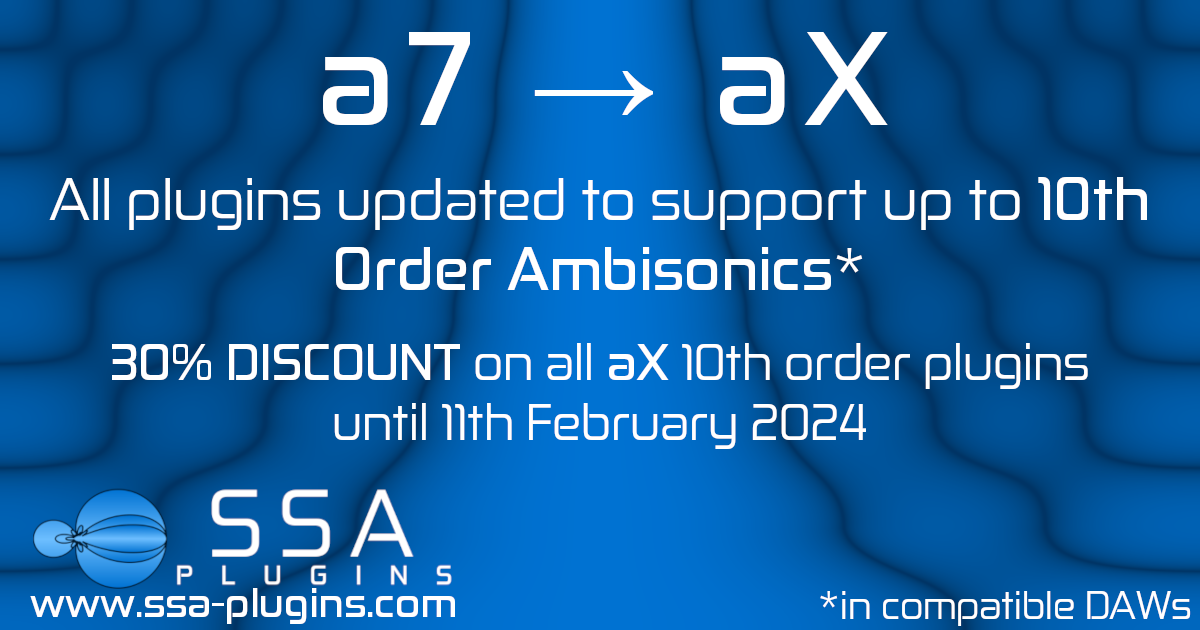
It has been six years since I released the first version of the a7, a3 and a1 plugin suites, for (up-to) seventh-, third- and first-order processing respectively. The time has absolutely flown by. I’d like to thank everyone who has used my plugins, shared their amazing creative projects with me, and provided feedback that continues to make the plugins better. There is plenty more to come in the future!
Today, however, I am happy to announce another big update, as the a7 suite evolves to become the aX suite.
aX isn’t just a new name. The new update of aX plugins are able to process up-to tenth-order Ambisonics! Going forward, I aim to have the aX version of the plugins support the highest order in each DAW for maximum spatial resolution.
As a re-introduction bonus, the aX tenth-order version of the plugins is on sale with a 30% discount until 11th February 2024!
Tenth-order is a lot. Why go above seventh-order?
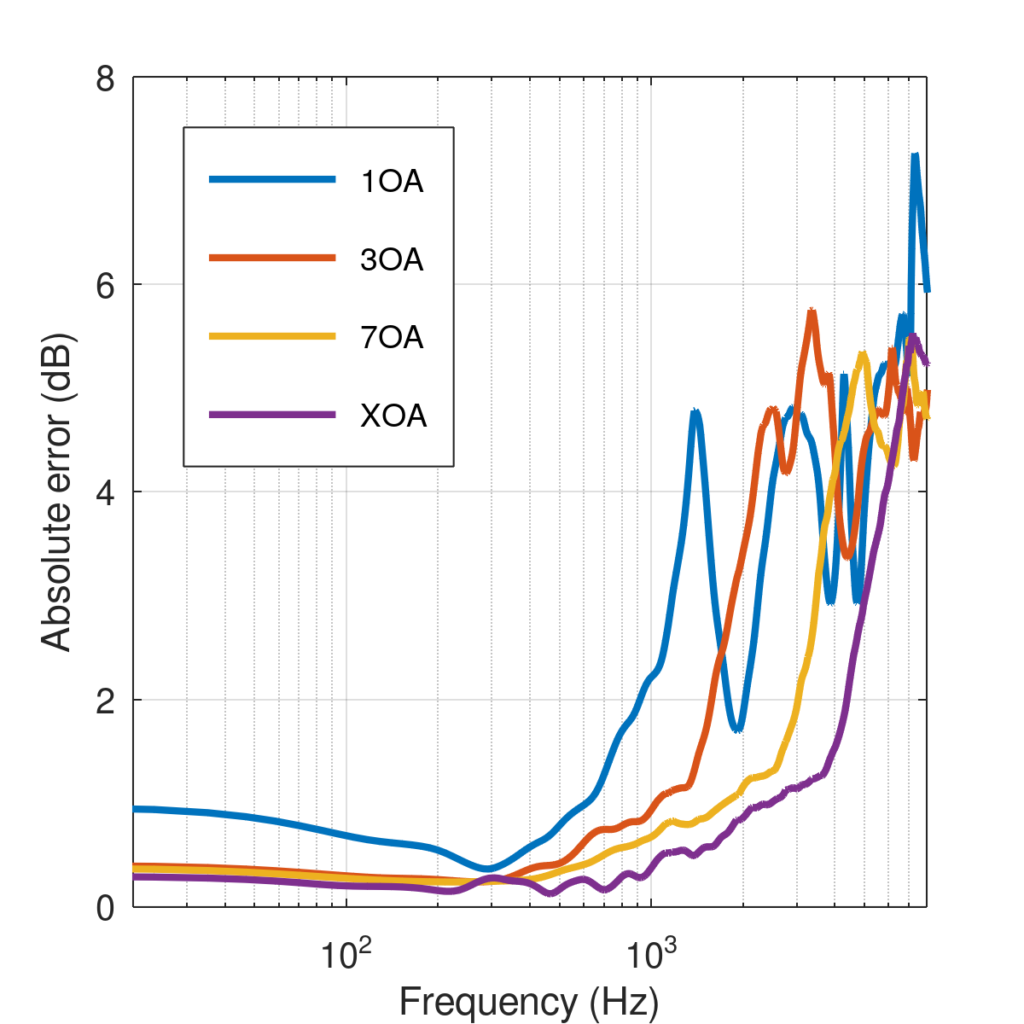
In many cases seventh-order will be enough. Often, even third-order could be enough. It all depends on your signal flow and maybe the final order you are targeting (though I’d argue it’s always best to work with the highest order possible).
The main benefit of tenth-order processing is for binaural processing or for very large loudspeaker layouts. For some Ambisonics-to-loudspeaker decoders higher orders can also be beneficial when working with smaller irregular layouts. That’s something I hope to come back to in a later post.
However, most people can’t fit a giant loudspeaker layout (or even 7.1.4) in their living room that leaves binaural as a way to experience immersive audio. How we perceive binaural decoding depends mainly on three things: the HRTF we are using, the order of the ambisonic signal, and the method used to create the decoding filters. Let’s focus on the impact of the order to see what going up to tenth-order gets us.
The graph shows the amount of error in the binaurally decoded signal as a function of frequency. For the first-order (1OA) decoder the error starts to rise even below 1000 Hz. Third-order gets us above 1000 Hz and you can usually hear a huge difference by going from 1OA to 3OA. For tenth-order, the error doesn’t rise significantly until nearly 4000 Hz. This means that if you are using a custom .SOFA HRTF in aXMonitor then you are going to get holophonic scene reproduction over even more of the spectrum.
That’s a great reason to use the maximum order possible when listening binaurally!
How can I work with tenth-order Ambisonics?
The recent Reaper 7 update expanded the number of channels-per-track to a whopping 128. Tenth-order Ambisonics needs 121 channels, as opposed to seventh-order which needs 64. All you need to do is load the plugins on a track and set the number of channels to at least 121. It’s exactly the same process you would have used for seventh-order. Other than that, using the aX plugins hasn’t changed.
I work with Pro Tools/Cubase/Nuendo (any DAW except Reaper). Can I use tenth-order?
No, unfortunately not. Even though the aX plugins support tenth-order internally, the DAW they loaded in has to have enough channels-per-track to support it. Pro Tools Ultimate has seventh-order ambisonic buses so you can continue to use the new aX suite just like you did the a7 suite.
I bought the a7 suite. Do I have to pay for the new aX versions?
No! The a7 plugins have evolved into the aX plugins, they are not a completely new product. It means that once you update your plugins you will have access to tenth-order ambisonic processing when using Reaper 7.
I bought the a1/a3 suite and would like to upgrade to the aX suite. Do I have to pay full price?
No! If you have already bought any of the a1 or a3 plugins or bundles then you can benefit from the upgrade policy. Just get in touch and I will send you a discount code that removes the cost of the product you have already bought from the purchase of the equivalent aX plugin/bundle.
I don’t need tenth-order… Lower orders are enough for me.
Absolutely! There are plenty of cases where lower order processing is more than enough. If you’re recording with an ambisonic microphone, for example, then you are limited to the order of your microphone. Don’t worry, the a1 and a3 suites are still available at a lower price than the aX plugins.